146Q Cuts Web Accessibility Issues By 95% (With Almost No Effort!)
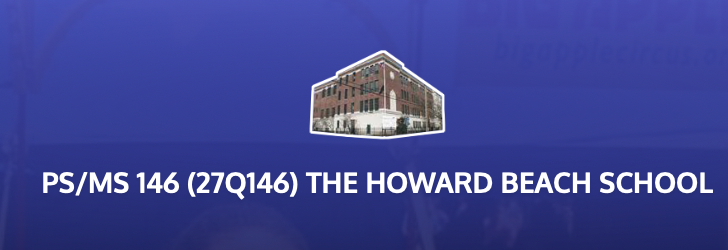
At the beginning of July 2020, PS/MS 146Q (The Howard Beach School) had more than 600 web accessibility warnings on the school website. After less than an hour of work by school staff during a short call, the eChalk team helped them get down to fewer than 30 errors and alerts across their entire site—using eChalk GUIDE to identify and fix accessibility issues.
Helping New York City Schools Meet Website Accessibility Standards
More than 97% of eChalk Schools in NYC met the city’s July 2020 interim goal for website accessibility (in comparison, only 45% of school websites on other platforms met the goal). Not content to rest on our laurels, we reached out to the seven schools (out of 218 total eChalk schools in the NYC DOE) that did not meet the DOE’s web accessibility goal to see how we could help.
To help 146Q, we turned on eChalk GUIDE, our built-in accessibility tool, and provided training for Principal Mary Keegan. During a 45-minute phone session with eChalk’s Tinsley Maier, we were able to fix more than 100 web accessibility errors together using eChalk GUIDE. With Principal Keegan’s permission, Tinsley spent another two hours after the call fixing most of their remaining errors. s also made sure they understood why certain things were flagged as accessibility errors and how to avoid them in the future. Ms. Keegan says, “Tinsley was a huge help!”
Fixing Accessibility Errors with eChalk GUIDE
GUIDE makes it easy to find and fix accessibility issues on your eChalk website. GUIDE pinpoints exactly where each error is on the page and explains the problem in plain English. It can be used to locate existing errors on the site or check pages prior to publication to ensure that content is accessible before the page goes live.
Most of the web accessibility issues that GUIDE found on 146Q’s website fell into three categories.
Color Contrast: There were a number of areas where the contrast ratio between the text and the background was too low. This causes problems for users with low visual acuity or color blindness.
Alt-Text: Many of the pictures on the site were missing Alt-Text, which is important for people who cannot see the pictures and use screen readers to understand content on the page.
Header Issues: The site had a number of pages with empty headers or incorrect header hierarchy. Header hierarchy is important to help people using screen readers understand the structure of a page and navigate the site.
All of these accessibility alerts and errors were located and fixed with the help of eChalk GUIDE.
Most of the remaining ~30 accessibility alerts relate to the use of PDFs on the site. PDFs can be a problem for people using screen readers unless they are created as accessible PDFs. GUIDE shows content creators at 146Q where these PDFs are located so they can check them and replace them with accessible versions if necessary.
Moving to the Head of the Class on the NYC DOE Accessibility Scorecard
Before using GUIDE, 146Q had a 3 on the NYC DOE Accessibility Scorecard. After completing this work with Tinsley, they are now at a 5 (the highest score). This means they are well-positioned to meet the city’s December 2020 goal for website accessibility.
Best of all, this took very little time for Mary and her staff. Thanks to Tinsley’s training, they now understand the issues that led to their initial low score and know how to avoid them in the future.