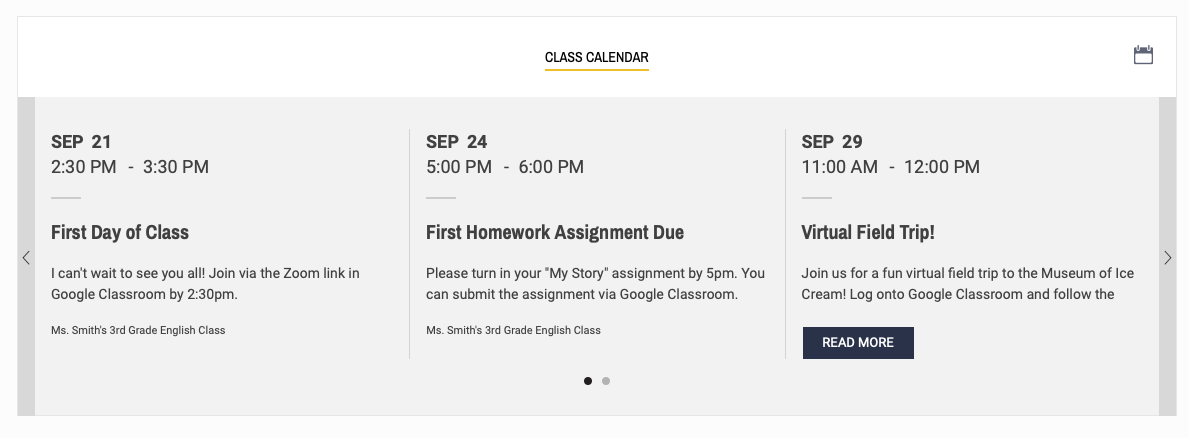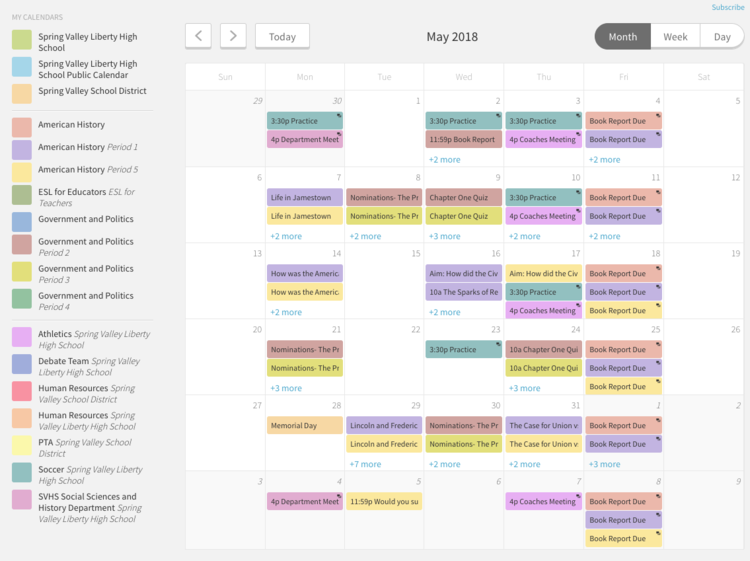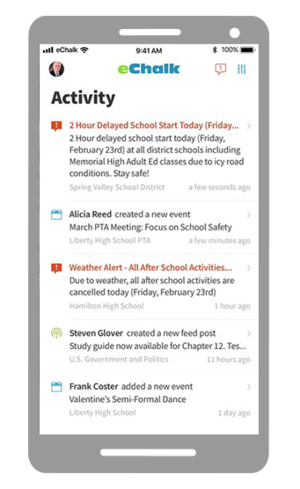For Teachers: Creating a Class Page for COVID Communication
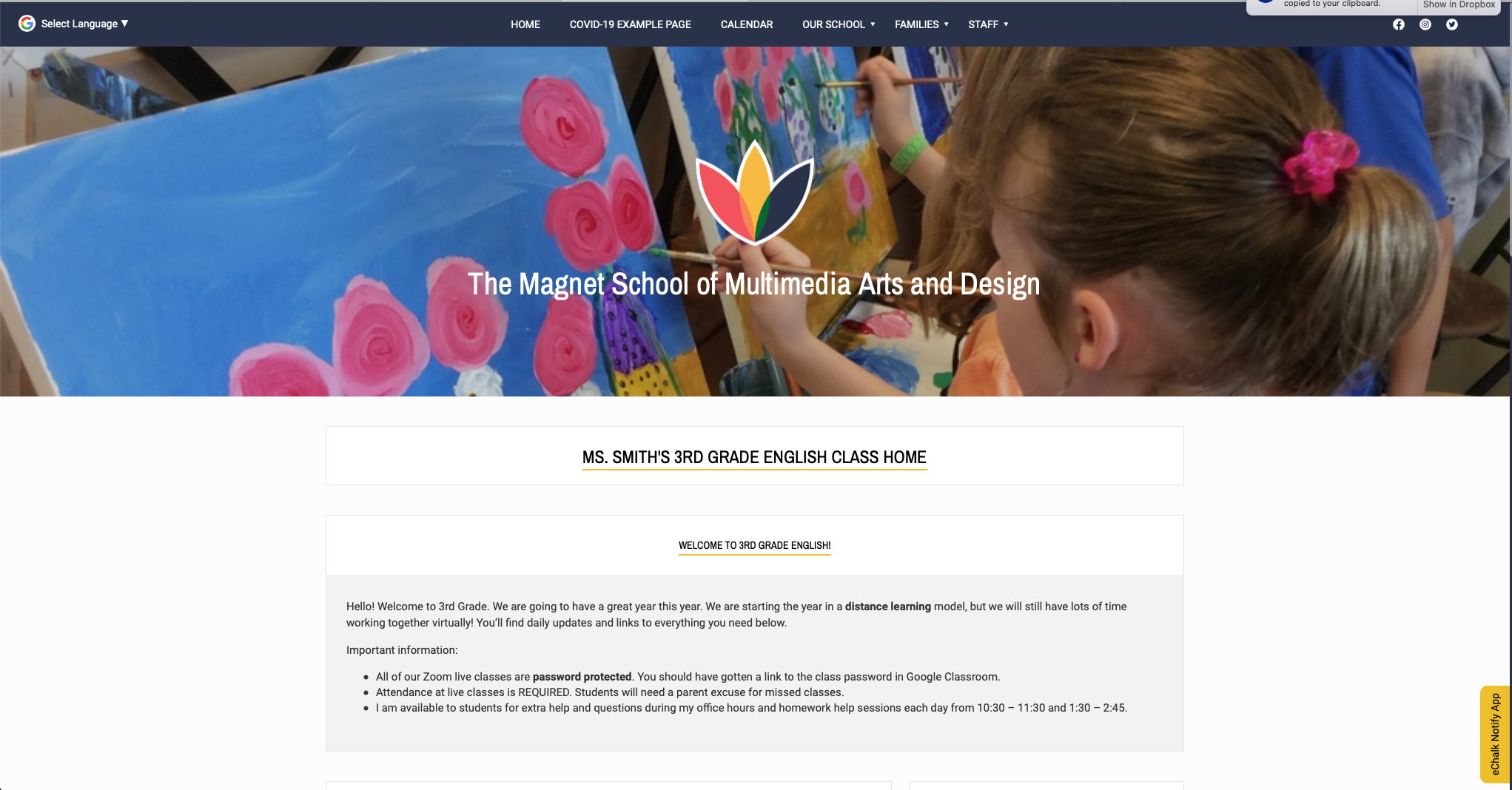
The COVID-19 pandemic has created an unprecedented degree of confusion, uncertainty and anxiety for students, parents and teachers this year. Effective communication will go a long way towards reducing the stress faced by everyone in the school community.
We already covered how to create a COVID-19 communication hub for your school or district. But now that the school year is underway (or will be soon), students and families are looking for more specific information from classroom teachers. A comprehensive, well-organized class webpage can help keep everyone on track in the COVID era.
Why You Need a Public Class Page
A public class page makes home-school communication much easier during uncertain times. The public class page ensures that the most essential information that students and parents need is always accessible and easy to find. With a public page that is linked to your school website, families don’t have to remember what LMS each teacher is using or how to log in, and they don’t have to scroll through dozens of emails trying to find the information they need right now. They just have to Google their school, find the main school website, and navigate to the page for their class (a class directory makes this even easier).
This is especially helpful for parents with multiple children in different classes or schools and for high school and middle school students with multiple teachers who may be using different platforms. It can be a real challenge to keep up with all of the different platforms and systems used in a school—not to mention usernames and passwords for all those systems. Students and parents may lose track of where they need to go for different kinds of information, resources or live virtual classes.
The public class page should act as a communication hub for students and parents, no matter where they are learning. That doesn’t mean that everything students and parents need will be publicly accessible. But the page should act like a portal, making the most important information publicly accessible and providing links and login information for all of the non-public platforms, systems and resources students will need during the school year.
The Elements of an Effective Class Page During COVID
Many teachers put up a simple, static class webpage with basic course information and contact information each year. In normal times, this may be adequate. When students are in class every day, important information can be transmitted directly to students and sent home to parents via the traditional backpack method.
However, if your school is on a remote or hybrid learning plan—or anticipates a high likelihood of emergency closures—teachers will need a more robust and up-to-date class page to support students and families. During COVID, the class page should be a living resource that includes both timely news and evergreen information.
You can think of the class webpage as the online version of the upper right-hand corner of the whiteboard or chalkboard in the classroom, where teachers write assignments, important notices, and other critical information that doesn’t get erased between periods. Elements that you may want to include on your page include:
General class information: Include a description of the class and your expectations. If you are in a hybrid or distance learning model, be sure to tell students and parents what they can expect. Include a picture of yourself so students and parents can get to know you!
Today’s schedule: A quick recap of what students should be working on today, including at-home assignments and the daily virtual or in-person class schedule.
Class news feed: Time-sensitive information and current class activities and events/
Class calendar: Include links to live virtual classes, homework due dates, exam dates, beginning and end of grading periods, etc.
Homework: An up-to-date list of all upcoming assignments and due dates in an easy-to-read, bulleted format, with the nearest deadlines at the top. Include links to instructions, downloadable worksheets or study guides, and online resources they will need for each assignment.
Quick links: Include links to all digital resources used in class, including your Google Classroom or LMS, online curriculum resources, supplemental resources, etc.
Technology information: Explain the core systems and platforms your class will be using and what they are for. Make sure everyone knows how to sign up or get login information and who they should contact for technical support. If you are using a mobile alert system like eChalk Notify, provide signup information.
Supply list: Provide a list of all of the things students should have at home, including textbooks, school supplies, technology, etc. Make sure students know how to check out technology, textbooks and other resources from the school if they need them.
School/district COVID information: Link to the school/district COVID information page for up-to-date information on the school schedule, safety plans, etc.
Contact information: Make sure students and families know the best way to contact you and how to sign up for individual conferences.
We created an Example COVID Class Page to give you an idea of what this might look like for a distance or hybrid learning plan.
The top of the class page should have the most important information, including the class description and expectations and the news feed.
The class calendar should have up-to-date information abut daily schedules, homework due dates, and class events.
Be sure to include a link to your Google Classroom or LMS, links to frequently used online resources, a school supply list for at-home learning, and a link to the school or district COVID information page for updates.
Best Practices for Your Class Page
To get the most out of your class page during COVID, follow these simple practices.
Keep most important and timely information—such as “today’s schedule”—right at the top of the page so it’s easy to find.
Keep the design simple so important information doesn’t get buried.
Update your page daily or weekly so information is always current. Remove irrelevant or dated materials.
Make sure content (including PDFs and other linked resources) is accessible for students and parents with disabilities. Read more: What Every Teacher Should Know About Web Accessibility.
Decide what should be public and what needs to stay private. Most general class information can stay public for easy access. Class rosters and documents that include student names or other private information should not be on the public webpage; keep those in your LMS or private class portal.
Getting Started with Your eChalk Class Page
If you’re using eChalk, creating a public class page is easy—no programming or web development experience required! Need some help getting started? We recorded a short training webinar for eChalk teachers (registration required): Creating Teacher Pages.
Beyond the Public Class Page: Using eChalk Classes and Groups
eChalk allows teachers to build both a public class page and a private, password-protected learning space. eChalk Classes and Groups are perfect for “members only” information and learning resources. (Note: you must have eChalk student accounts to use this functionality.)
Within the eChalk Class, teachers can create a class resource library, manage class sections and rosters, and even deliver sequential, step-by-step online multimedia lessons to support distance and hybrid learning.
eChalk also allows students to manage all of their classes from a customized dashboard and create a personalized aggregated calendar with all of the events and due dates from all of their classes.
A personal aggregated eChalk calendar for a student.
If you are using eChalk Notify, student accounts enable students and families to sign up for announcements from all of the classes and groups the students belongs to in addition to the general school announcements and emergency alerts.
eChalk Notify personalized notifications for a parent.
Need help with COVID communication? Sign up for one of our webinars or contact us to learn more about eChalk Classes and Groups or Notify.