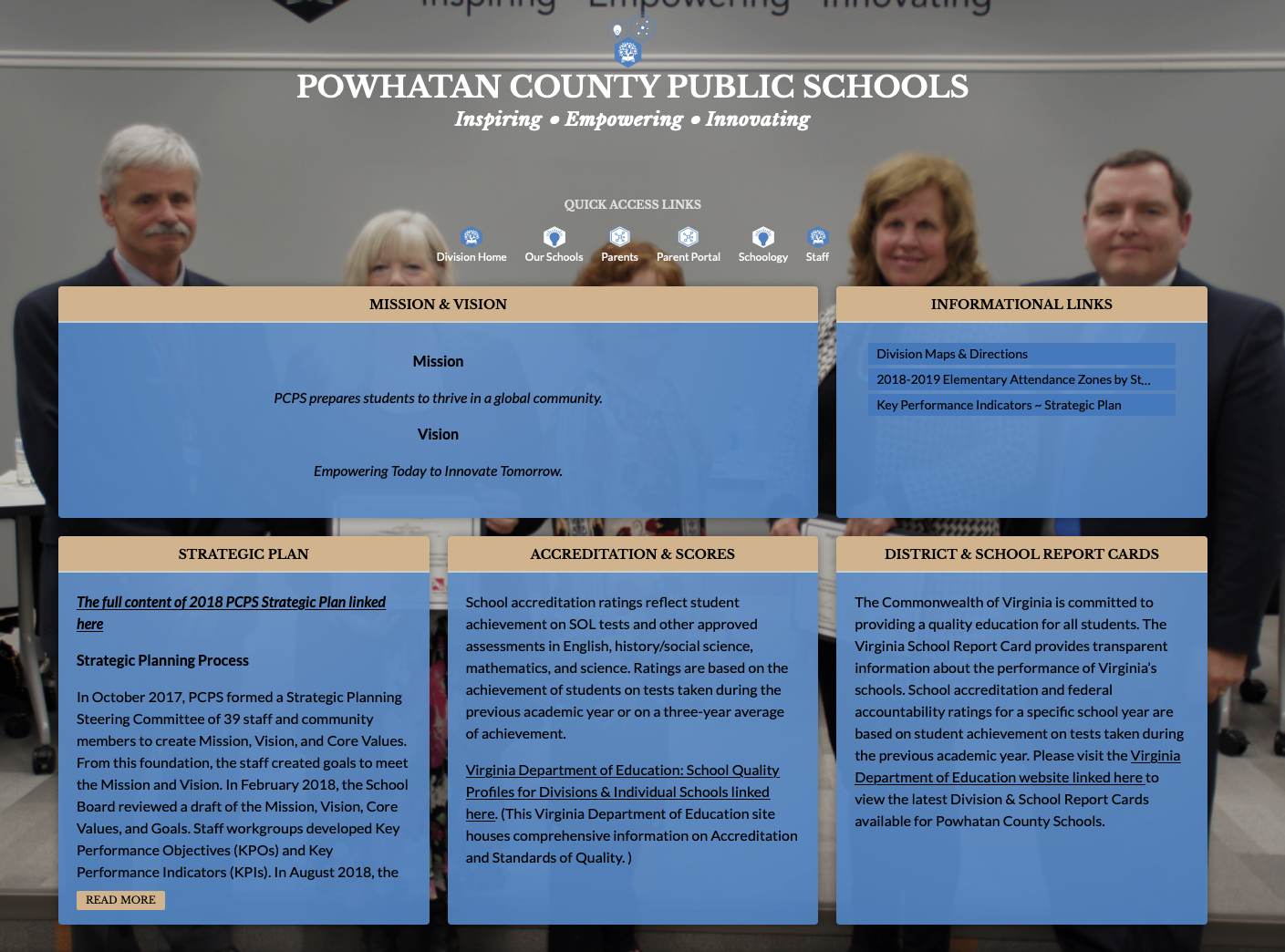Powhatan Clears OCR Complaint with Accessible eChalk Website
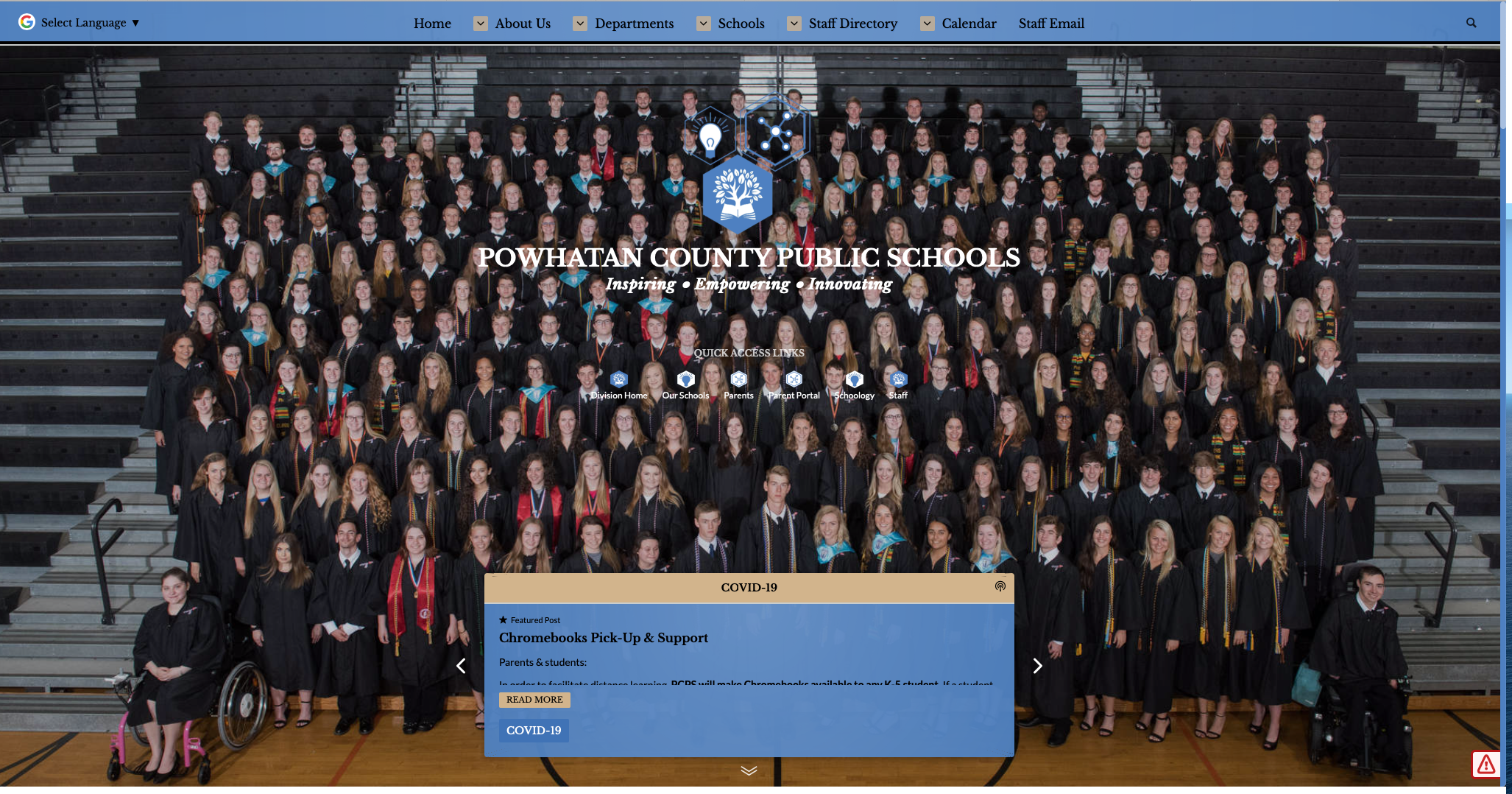
In 2018, Powhatan County Schools received a notice no district wants: a formal Office of Civil Rights (OCR) complaint for school website accessibility. After working for months to try to clear the issues identified in the complaint on their existing website platform, they realized that they needed to move to a CMS that gave them better control over website accessibility. After researching their options, they chose eChalk. Dixie Tilghman, the district’s Website Administrator and Database Analyst, says, “After coming out of the presentation, the decision was easy. eChalk set the bar and nobody else could meet it.”
The Costs of Clearing an OCR Complaint
Powhatan received their OCR complaint out of the blue in December 2018. They had not had any direct complaints from anyone in their school community; the complaint came from an out-of-state disability rights advocate. But once the OCR was involved, the district had no choice but to create a plan to address each of the issues brought up in the complaint.
At the time, Powhatan was using Google Sites for their central district website and their five school sites. Dixie’s job was mainly focused on her work as a database analyst, but after the complaint, fixing website accessibility became her fulltime job. They locked down all six sites so that no new content could be added, and she got to work finding and fixing accessibility errors with the help of a paid third-party accessibility tool.
For the next four months, she was almost totally focused on addressing the errors identified in the complaint. This involved adding alt text to pictures, finding and replacing inaccessible PDFs, and adding captions for video content, among other issues. One of Dixie’s colleagues helped as he was able, but the bulk of the work fell on Dixie’s shoulders.
The experience was a costly one for the district. In addition to the paid accessibility tool, there were legal costs involved in responding to the complaint. And of course, there was the cost of four months of Dixie’s time, which had previously been focused elsewhere.
Hitting a Wall—With No Support in Sight
After four months of hard work, the district was able to clear a majority of the issues identified in the OCR complaint. However, there were some issues that could not be resolved within the Google Sites platform. For example, there seemed to be no way to make tables in the site accessible—Dixie had to choose between making content more accessible and keeping it in the visual format that she wanted. Other issues required her to make changes to the website code.
When Dixie reached out to Google to try to get answers to some of her questions, she did not get a response. Searching online forums found many other people with the same questions but no answers from Google. Often, answers from the user community came down to, “I don’t think there is a way to do this.”
Dixie was also worried about maintaining website accessibility for the long haul. Eventually, she would need to unlock sites again so the individual schools could add new content and control their own websites. She needed a platform that would make website accessibility easy for all content creators and would not require them to learn how to code. It also had to be affordable. She says, “We were looking for something that had built-in accessibility features that could be used by everyone, and that also fit within our budget.”
eChalk: The Clear Choice for Website Accessibility
Powhatan looked at several other providers before selecting eChalk. But once they saw the eChalk tools in action, they were sold. Dixie says, “The presentation was way above and beyond what we were getting from other people. Every question we had about website accessibility and the things we had encountered while trying to clear the OCR complaint, they had an answer for. It’s an easy application to use and a very nice-looking product.”
Dixie was especially impressed by the ease-of-use of the eChalk CMS. “Everything we purchase, we try to look at it through the eyes of the assistant principal or secretary who is going to be using it,” she explains. “They don’t have much time, and we want to try to remove any possible excuse for not being compliant [with website accessibility] moving forward. eChalk makes everything so easy; I can drag and drop photos and add alt text, add a row and format it with content blocks any way that I want, and I don’t need to do any coding.”
Information on Powhatan’s district and school websites is much more accessible on the eChalk platform.
eChalk’s school website platform is built for web accessibility. It includes built-in accessibility features like ARIA landmarks, keyboard focus, skip-to-nav/skip-to-content, accessible tables, and high contrast designs. These features make eChalk sites easier to navigate for people with perceptual differences (such as low visual acuity) or people who are using keyboard navigation, screen readers or other accessibility tools to access content on the site.
The district is also trying out eChalk GUIDE, eChalk’s built-in accessibility checker. GUIDE helps Dixie find and fix content accessibility errors on her site. It also provides content creators with real-time guidance as they are adding new content so they can correct accessibility errors before they are pushed live to the site. She plans to set up GUIDE training for school personnel soon. Dixie thinks the district may be able to save money by letting their third-party accessibility checker go and just using GUIDE. “I like that the information in GUIDE is really clear and helpful,” she says. “It gives us what we need to address accessibility issues on our site.”
eChalk GUIDE pinpoints where content accessibility errors are found the site and provides plain-English instructions for how to fix them.
Ongoing Support for Website Accessibility
Dixie also loves knowing that the eChalk team is behind her if she runs into a question or problem. “The eChalk team has been really responsive,” she says. “Anytime I’ve had a question or concern, I would send an email to eChalk support and boom, they were on it. They even tweaked the theme we were using a bit to give us better contrast. Jenny on the support team has been very good. I really appreciate the personal support and attention we get from her.”
Most importantly, their new eChalk website fully addresses all of the issues outlined in their OCR complaint. Dixie says, “I’m really confident now in our ability to maintain accessibility and avoid future accessibility complaints. There are no issues with the eChalk platform that I am concerned with. We just need to train our users to make sure they are using the tools. We’ve been very happy with eChalk.”