Choosing an LMS: The Student Perspective
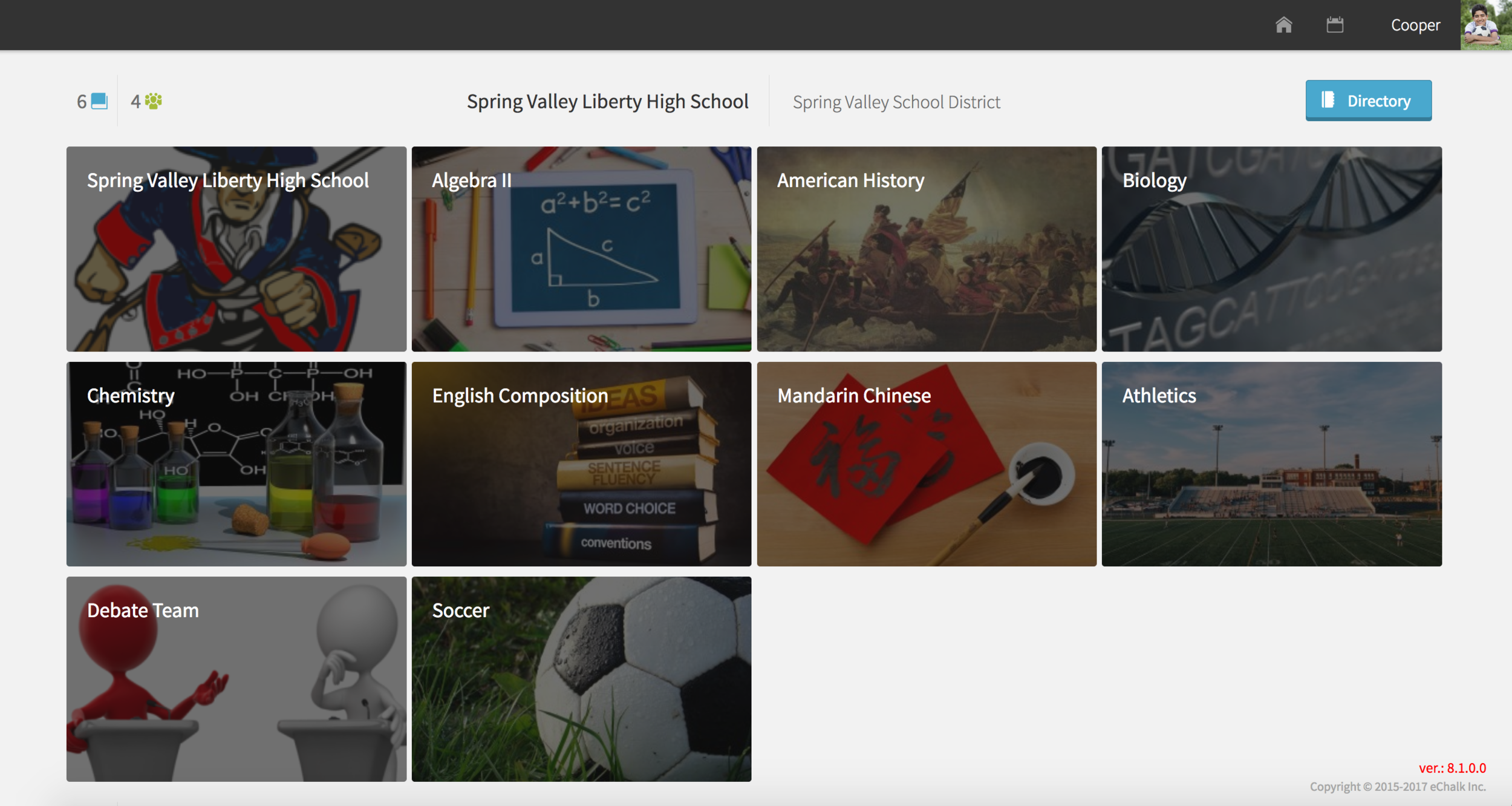
Choosing a school or district LMS is usually done with the needs of teachers and administrators in mind. But what do students want? Keeping the student perspective at the forefront of the process can help districts clarify their priorities for LMS adoption.
Here are a few things to keep in mind when choosing an LMS for K-12 students.
Keep it simple.
Many LMS platforms were built with the needs of college students in mind. They may have lots of bells and whistles designed for distance learning, self-guided learning, and unmonitored peer collaboration and communication. This added functionality can make the user interface needlessly complex for younger students.
For students operating in a traditional K-12 school environment, the LMS should be simple to use and have a streamlined, intuitive user interface. For example, using a dashboard with large, easily distinguished buttons or icons makes it easier for students to navigate to their classes than a text-based drop-down menu.
A bright, friendly dashboard with tiles for each class or group is easier for younger students to navigate than a drop-down menu.
Once inside their classes, it should be easy for students to navigate to assignments, grades, class news and resources. A streamlined platform built around the functionality K-12 teachers and students actually use makes this easier.
Give it some structure.
Simple shouldn’t mean unstructured. Some LMS platforms mix assignments, assessments, events and news posts into one giant news feed, much like Facebook. While this approach works great for social media, it can be easy for students to lose track of things if they are not organized. Students should be able to easily navigate to assignments, assessments, and resources from anytime during the year without having to scroll through a long feed of unrelated items.
Students also need the structure of having all of their classes in a single, organized online environment. Many K-12 districts allow individual teachers to sign up for individual LMS accounts on “freemium” platforms such as Edmodo, Schoology or Canvas. This may keep teachers happy, but it can cause confusion for students. Students in this scenario have to remember which teacher is on which platform and how to find and log into each one. When everyone is on the same platform, students can easily toggle between different classes to find what they need.
Make it easy to get to the things they need most.
So, what do students want to see when they enter their online class spaces? When students come to the LMS, they usually have a specific question in mind. Most often, it will be one of these:
- What assignments do I have due? “What’s the homework?” is the number one question students have when they log into their LMS. Students want to be able to quickly find assignments, due dates, and the resources they need to complete them.
- What are my grades? Grades follow closely behind homework in students’ concerns. They want to see both grades on individual assignments and cumulative grades for their classes. Students who receive timely feedback on their performance stay more engaged and motivated. Online gradebooks also help to prevent end-of-quarter “grade shock” for students who may not always have an accurate view of their own performance.
- What is happening in class? Students like to know what’s coming up and what their teachers expect from them. Class calendars let students see upcoming events like tests, field trips, and special in-class activities. News feeds are a great place for teachers to post reminders, clarify expectations and post students to additional resources for help and enrichment.
- What’s happening outside of class? Ideally, the system will also include all of the other parts of the student’s life, such as student clubs and sports teams. Students in K-12 don’t silo school-based extracurricular activities into a different part of their lives. It’s all just part of “school”: classes, clubs, teams, student government and everything else they are part of. Keeping it all together in one place and allowing students to track everything on one unified personal calendar helps busy students manage it all.
Unified personal calendars help busy students stay on top of all of their assignments and activities.
In future blogs, we’ll take a closer look at what teachers, administrators and parents need in an LMS. But when looking at K-12 options, don’t forget who it’s really for: the student.

