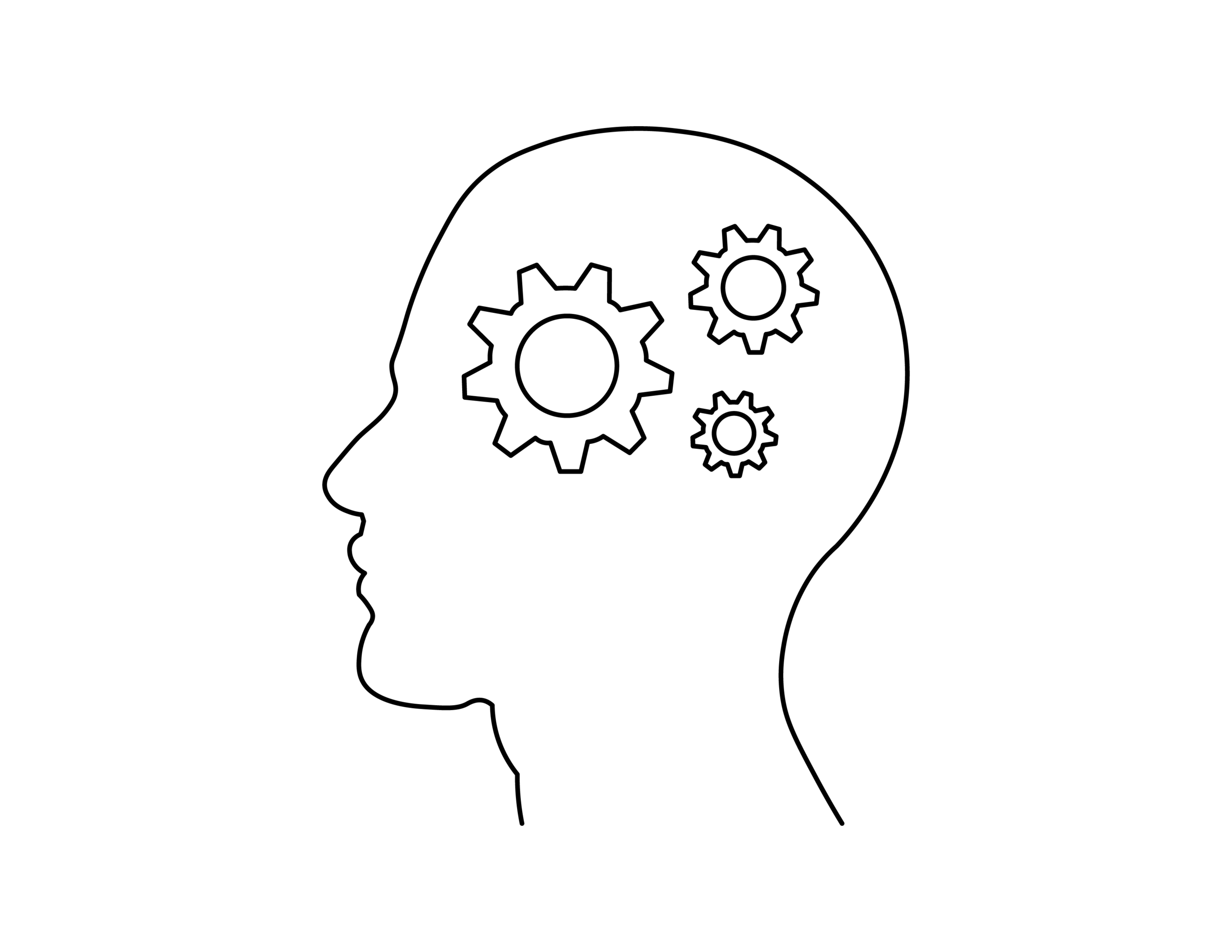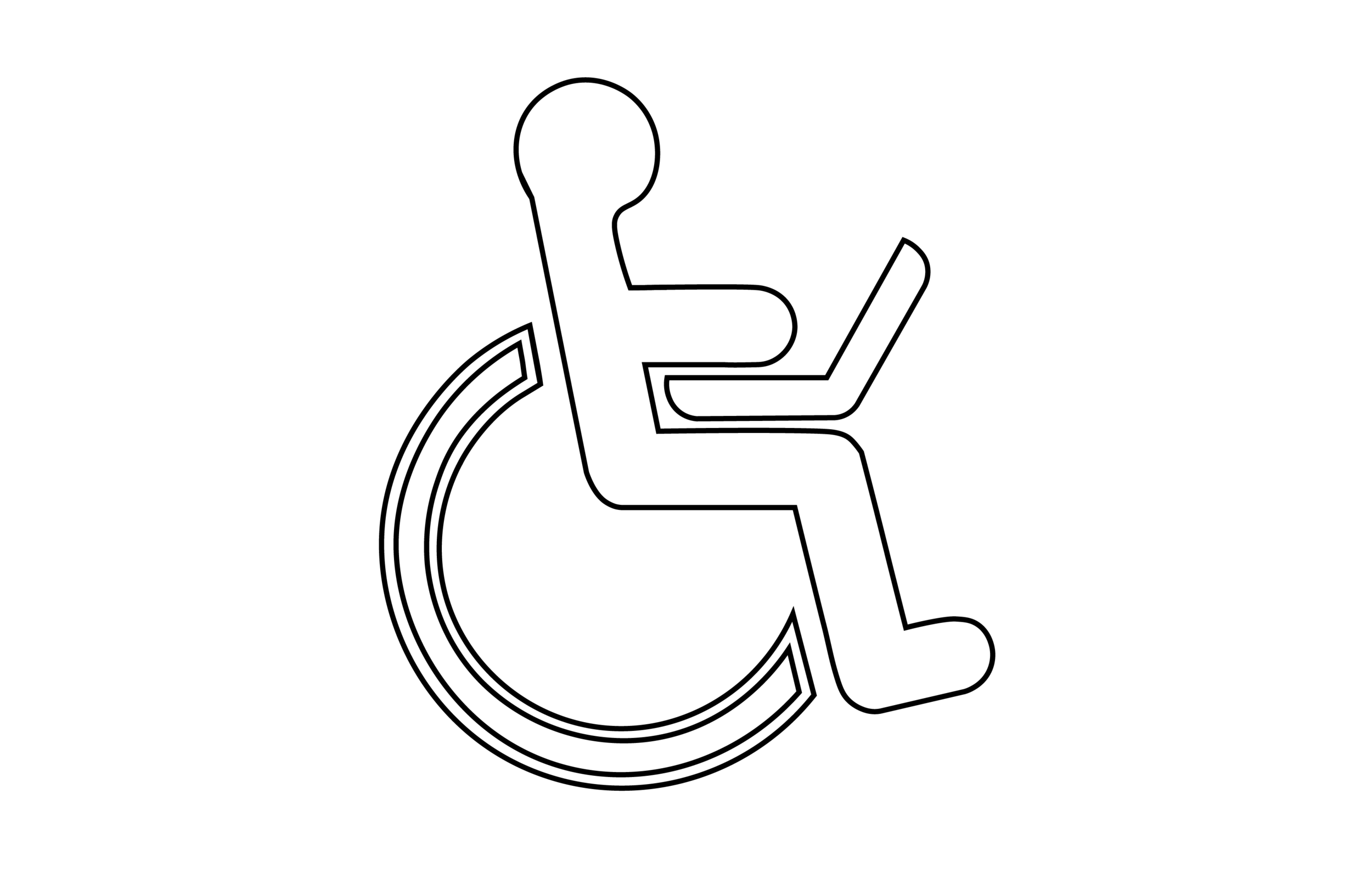Website Accessibility Challenges for People with Disabilities
Nearly one in five people in the U.S. has a disability of some kind. For many people, these disabilities impact the way they interact with content online. Websites built for accessibility have design, platform and content features that make it easier for people with disabilities to navigate the site and access the content they need.
Visual
People who are blind or who have low vision often interact with websites using screen readers. Screen readers read the content of each web page out loud. This includes not only the main text but also menu navigation, headings, links, and alt-text that describes images, tables and other visual content. Some key website elements that improve the experience of someone using a screen reader are:
ARIA landmarking (attributes you can add to elements in your page to define areas like the main content or navigation elements) allow visitors using screen readers to understand the structure of the website and individual web pages and navigate efficiently to the portions of the site they want to read.
Headings that provide clear information about the structure and content of the page help people using screen readers navigate to the content they want.
Clear link names (e.g., "enrollment information" rather than "click here") tell visually impaired people what they can expect to find when they click on a link.
Alt-text on images, tables and other elements describes visual content for people using screen readers.
Zoom allows people with low vision to enlarge text and other page elements.
High-contrast designs ensure that people with low visual acuity or color blindness can easily read all text, including text that appears in menu bars, headers, footers and over images.
Auditory
People who are deaf or hard of hearing will have difficulty accessing auditory content in videos, podcasts, or MP3s.
Captions: All audio content should be accompanied by captions or transcripts that allow people with hearing difficulties to read the content.
Transcripts: Audio content such as podcasts should have a transcript available at the point of use.
Dexterity
Many people have dexterity challenges that make the use of a mouse or touch screen difficult or impossible. This includes people with neurological problems; people with conditions such as muscular dystrophy, cerebral palsy, multiple sclerosis, Parkinson's disease or ALS; and people with spinal cord injuries. Some people may use alternate methods of navigating content on a website, either through keyboard navigation or by voice control.
Keyboard navigation: Website creators should make sure that all content on their website can be accessed by alternate methods—e.g., content is not skipped over when navigating using the tab key on the keyboard.
Keyboard focus, which provides visual cues to show what element is active, helps people using keyboard or voice navigation see where they are on the page.
Proper use of headers and good menu organization helps people navigate quickly and efficiently to the parts of the website they want to see.
Cognitive
Some kinds of cognitive differences can make it difficult for people to navigate websites and understand certain kinds of content. Many of the accommodations made for people with visual, auditory or dexterity challenges will also help people with cognitive differences.
Clear, simple language and site organization will help people who may have cognitive challenges or may not be neurotypical navigate your site effectively.
It can help to have critical content available in multiple formats (e.g., both text and audio).
Links and navigation should behave in clear and predictable ways.